Top 10 WordPress Security Tips for 2024: Safeguard Your Site from Emerging Threats
In today’s digital landscape, website security is crucial, especially for WordPress users. Cybersecurity Trends for Digital Marketers evolve quickly, and staying updated can safeguard your online presence. Here are the top 10 WordPress security tips for 2024 to protect your website from emerging threats.
1. Keep WordPress Updated
Regular updates are vital. Ensure your WordPress core, themes, and plugins are always up-to-date. This helps protect against vulnerabilities. Check WordPress’s official update page for the latest.
2. Use Strong Passwords and User Permissions
A strong password is the first defense against unauthorized access. Use a mix of letters, numbers, and symbols. Moreover, manage user permissions carefully. Assign roles based on necessity to minimize risks. Review your user roles regularly.
3. Implement Two-Factor Authentication (2FA)
Two-factor authentication adds an extra layer of security. Even if someone obtains your password, they won’t access your account without a second factor. Use plugins like Google Authenticator or Authy for easy setup.
4. Install a Security Plugin
A security plugin enhances your site’s protection. It provides firewalls, malware scanning, and security audits. Consider plugins like Wordfence or Sucuri. These tools align with the latest Cybersecurity Trends for Digital Marketers.
5. Regularly Back Up Your Site
Backup your site frequently. Use a reliable backup plugin, such as UpdraftPlus or BackupBuddy, to restore your site quickly if needed. Store backups off-site to protect against data loss.
6. Secure Your Login Page
Change the default WordPress login URL to something unique. This helps deter brute force attacks. Additionally, limit login attempts using plugins. This practice enhances security and aligns with emerging cybersecurity trends.
7. Use SSL Encryption
Secure your site with SSL encryption. This tech protects data between your site and its visitors. You can obtain an SSL certificate from your hosting provider. Check your site for SSL compatibility and benefits.
8. Monitor User Activity
Keeping an eye on user activity helps identify suspicious behavior. Use plugins like WP Activity Log to track changes. This proactive approach is critical in navigating Cybersecurity Trends for Digital Marketers.
9. Disable Directory Listing
Prevent hackers from exploring your site’s structure by disabling directory listing. This simple tweak blocks potential entry points for attackers. You can do this by modifying your .htaccess file.
10. Educate Yourself and Your Team
Finally, stay informed about current cybersecurity trends. Engage in regular training for yourself and your team. Knowing what to look for can mitigate risks significantly. Consider resources like the Cybersecurity & Infrastructure Security Agency.
Conclusion
As we step into 2024, implementing these WordPress security tips is essential for safeguarding your site. Cybersecurity Trends for Digital Marketers highlight the increasing need for robust security practices. By following these tips, you can reduce vulnerabilities significantly and maintain your digital presence securely.
Learn More
For additional insights, check out our blog on website security best practices. Stay ahead of cyber threats to protect your business and digital assets effectively.
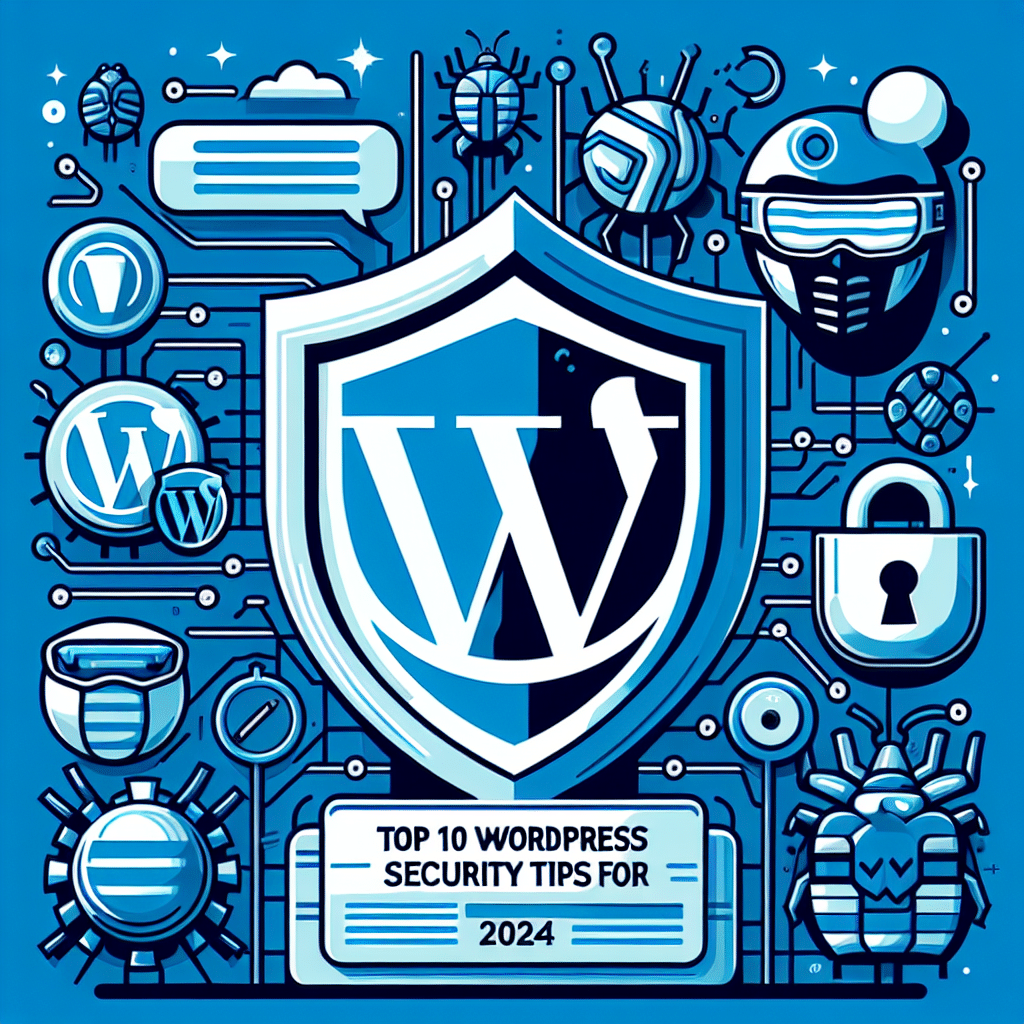












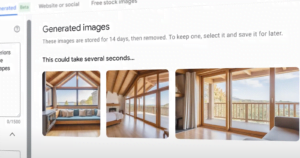
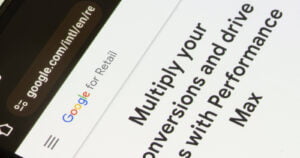
Post Comment